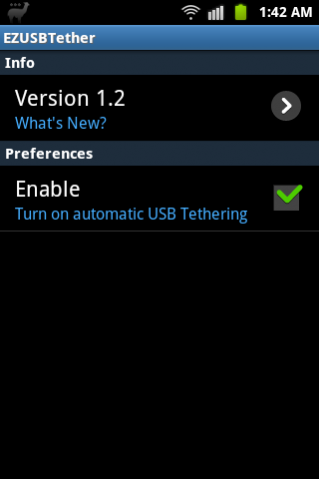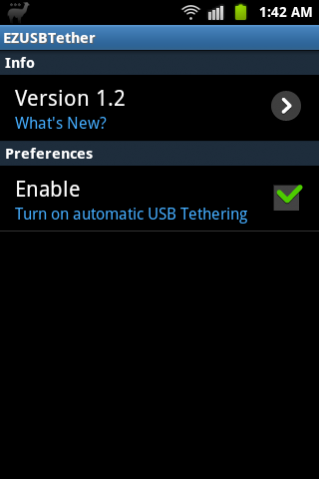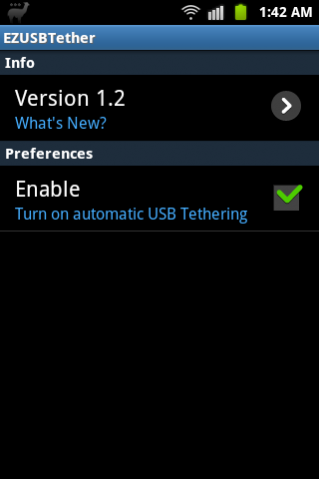EZ USB Tether 1.2
Paid Version
Publisher Description
Provides auto USB Tethering when cable is plugged in.
With this App, you no longer need to fiddle around with the Android settings menu to turn on USB tethering. Just plug-in the USB cable and it will tether automatically with no additional user interaction!
Requires the native USB tethering feature provided by Android 2.3 or above.
Features:
-- Automatically enables USB tethering when plugging in USB cable.
-- Monitors USB tether and reactivates it if the link disconnects for whatever reason.
-- Extremely lightweight and has minimal memory footprint even when active.
-- No CPU activity nor battery consumption when USB is unplugged.
-- Free professional technical support via e-mail.
Notes:
-- Your service provider may charge extra for tethering.
-- Your phone must have the USB tethering feature provided natively by Android 2.3 or above. Some locked handsets have it removed by vendor.
Tips:
-- Some phones require an additional driver installed on the tethered PC or laptop.
-- To trigger the App to run again, unplug and plug in USB cable.
-- Click on the EZUSBTether App's icon to access the Preferences screen to enable/disable the auto USB tether functionality.
About EZ USB Tether
EZ USB Tether is a paid app for Android published in the System Maintenance list of apps, part of System Utilities.
The company that develops EZ USB Tether is Light Weight Apps. The latest version released by its developer is 1.2. This app was rated by 2 users of our site and has an average rating of 2.5.
To install EZ USB Tether on your Android device, just click the green Continue To App button above to start the installation process. The app is listed on our website since 2012-01-08 and was downloaded 107 times. We have already checked if the download link is safe, however for your own protection we recommend that you scan the downloaded app with your antivirus. Your antivirus may detect the EZ USB Tether as malware as malware if the download link to ezusbtether.pack is broken.
How to install EZ USB Tether on your Android device:
- Click on the Continue To App button on our website. This will redirect you to Google Play.
- Once the EZ USB Tether is shown in the Google Play listing of your Android device, you can start its download and installation. Tap on the Install button located below the search bar and to the right of the app icon.
- A pop-up window with the permissions required by EZ USB Tether will be shown. Click on Accept to continue the process.
- EZ USB Tether will be downloaded onto your device, displaying a progress. Once the download completes, the installation will start and you'll get a notification after the installation is finished.